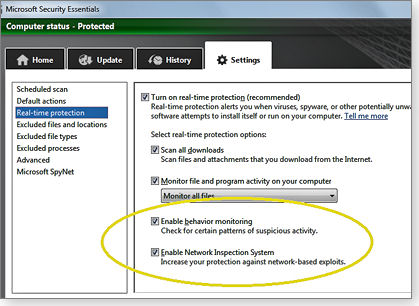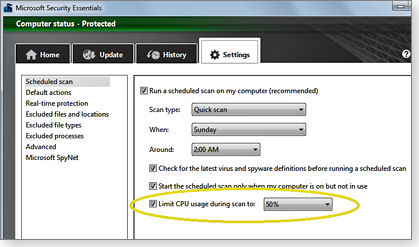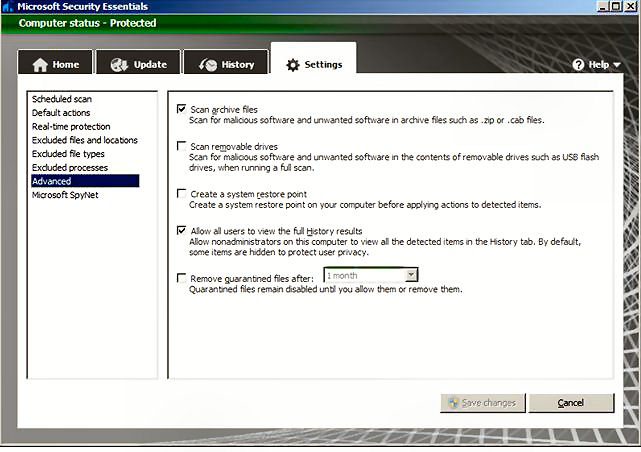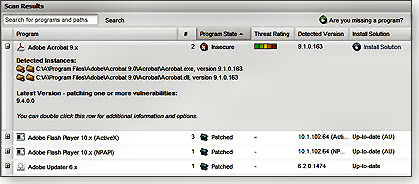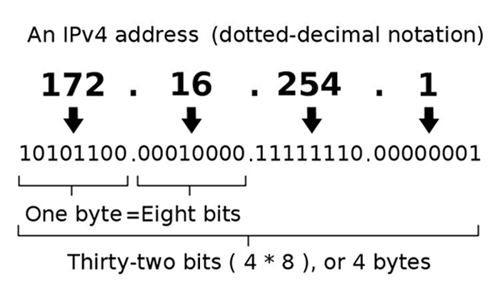|
Radschool Association Magazine - Vol 35 Page 4 |
|
Privacy Policy | Editorial Policy | Profit Policy | Join the Association | List of Members | Contact us | Index | Links | Print this page |
|
Computers and stuff
Sam Houliston.. |
|
|
|
Are PC’s and Windows on the way out??
Windows secrets.
Windows has taken a back seat to everything Apple or tablet. Or so it would seem. The popularity of desktop and notebook PCs has been waning for some time and they are no longer among the bellwether of future electronics, these days it is all about iPads and their wannabes. You'd be forgiven for thinking it was the death knell of the common PC. But is it??
What is clear is that iPads and their bigger brothers, the tablets, have had a profound effect on the still reasonably popular notebook PC. This was evident when all the major PC vendors had some version of a tablet or notebook convertible to show off at the recent Las Vegas electronics show. It is now estimated that tablet sales in the US for 2011 will be twice the 10 million units sold in 2010.
This week we witnessed the first round in the battle of the executive Steves. Steve Jobs, the Apple boss, proclaims the post-PC era has arrived, he suggested that in the future we will be using tablets to do the work typically done on the PC now. In contrast, Microsoft’s Steve Ballmer sees a future with a lot more PCs, he says the PC market is a growing and robust market.
Intel, the world’s biggest chip maker, is also contributing to the tablet bandwagon with its Atom processors optimized for this new platform. Code-named Oak Trail, the processors can run Windows and other operating systems with a four to six hour battery life. And!!! it is estimated that the vast majority of upcoming tablets will sport Google's Android operating system and will come from many China-based vendors.
Toshiba boasted that its Android-based tablet will have a 1,200 by 800 pixel, 25.6cm display (a bit larger than the iPad) that is adaptive — it will adjust to different lighting situations. Toshiba has not announced a price for its tablet but says it will be competitive with the iPad. (Given Apple's premium prices, that should not be much of a challenge.)
PC manufacturers such as Toshiba and Lenovo will offer Windows 7 based tablets, some with Home Basic and some with Microsoft's new tablet-optimized Windows Compact 7 OS.
Despite the humongous size of the Microsoft booth at the Las Vegas show, Redmond was vastly outnumbered by vendors offering aftermarket products for Apple's iPad and iPhone. An entire section of the massive North Hall of the Las Vegas Convention Centre was dubbed the iLounge, where Windows was not in the vocabulary.
Time alone will tell.
|
|
And what of 3D TV?
Stereoscopic (3D) imaging has
been around for a while, it was first invented by the
3D came and went several times
throughout the past 60 years, but now with the rapid advancement in
electronics, it seems to be making a comeback. You no longer need to
wear the old magenta – blue/green glasses, but instead use polarizing
glasses which appear to be clear and which allow you to see everything
in full colour. To present a motion picture in 3D
It was only natural that TV would follow suit with some manufacturers bringing out sets capable of producing a 3D picture, but to date, consumers have not exactly stampeded to purchase 3D flat screen sets. 3D capable computers are also on the shelves, and they too haven’t been taken up by consumers, but that will probably change quickly as more games in 3D format hit the shelves.
To get a good 3D effect on TV, you have to wear the active glasses but these are battery powered and at the moment cost about $100 each. The batteries are re-chargeable and usually are charged through a computer’s USB port.
We don’t think the current 3DTV system
will take off. The cinema is a very different place to the front room of
your house. In the cinema you are in a darkened room with a massive
screen so your focus is entirely on this one point. At home you will
most likely have one or more lights on which will ruin the 3D effect.
There’s also the problem of where you are sitting. In the
Another roadblock that will hold up the popular acceptance of 3DTV is the glasses. Apart from being too dear (the cheaper ones will work, but the effect is nowhere as good) it just doesn’t feel natural to have to put on glasses to watch TV and if you have a bunch of people around to watch the footy or something, where are you going to get all the glasses.
Manufacturers are working on TV’s that produce 3DTV without the need for glasses, but this technology is still in its infancy and is possibly a few years off. When this technology is perfected, and when the prices come down to an acceptable level, and when sufficient programs are made in 3D format, and it will happen, then 3DTV will become accepted and hit the mass market.
Bring it on I say!!!
|
|
Everyone has a photographic memory. Some people just don't have any film.
|
|
USB 3.0.
USB (Universal Serial Bus) ports have been with us now since January 1996. Back then, USB 1 was all the go as you could add or remove hardware on the go without having to turn the computer off. It offered transfer rates of 1.5 Mbit/s. In 1998 USB 1 was upgraded to USB 1.1 and this allowed transfer rates of 12 Mbit/s and allowed you to add high speed devices such as remote disk drives, wireless adapters etc to your computer.
In 2000, USB 2 was released which offered a data transfer rate of 480 Mbit/s. At the end of 2001 it was standardised by manufacturers and is the main port used on PC’s today. There are two types of USB 1.1 and USB 2 ports, type A and type B and the pins for both are used as follows.
Type A and B.
Pin Name Cable colour Description 1 VBUS Red +5 V 2 D− White Data − 3 D+ Green Data + 4 GND Black Ground
Mini and Micro A and B Pin Name Cable colour. Description 1 VBUS Red +5 V 2 D− White Data − 3 D+ Green Data + 4 ID * * A plug: Ground * B plug: not connected 5 GND Black Ground
Late in 2008, USB 3.0 was released and this offered a huge increase in the data transfer rate (up to 5Gb/s) and also offered an increase in power output. It is also backwards-compatible with USB 2.0. but so far, it has not been taken up by manufacturers.
Toshiba was one of the first to offer USB 3 on one of its Satellite notebooks, but other manufacturers are slow to make it available due to the lack of support from motherboard and chip companies. So far there really doesn’t seem to be a need for USB 3 as USB 2 does most things as quickly as most people need. At 480Mbit/s, it doesn’t take too long to do a 20Gb backup.
And it’s all very well having a huge transfer rate, but if the device to which you are transferring can’t read or write as fast as you can transfer, then there’s really no point.
|
|
I used to have an open mind but my brains kept falling out.
|
Powered USB.
Powered USB ports are commonly used in
retail computer systems and can provide sufficient power to drive
barcode scanners, printers, pin pads, signature capture devices etc.
They have
In the powered port, the wires and contacts on the USB portion have been upgraded to support higher current on the 5 V line as well. This port is essentially two connectors stacked such that the bottom connector accepts a standard USB plug and the top connector takes a power connector.
|
|
I like to go into the Body Shop and shout out really loud "I've already got one!"
|
|
|
|
Two great security tools get free updates.
Two outstanding security programs, Microsoft Security Essentials (MSE) 2.0 and Secunia Personal Software Inspector 2.0, are now available. The original versions of these programs were great, but the new versions are even better; they're must-have software — and they're still free!
Microsoft Security Essentials.
In December, after a four-month beta test, Microsoft quietly released a major revision of its impressive and free Security Essentials anti-malware tool. The new version is slowly being rolled out via Windows Update, but you can grab it right away.
MSE 2.0 is a nearly total
rewrite of Microsoft's security tool. Although there are some visu
The most important change: MSE 2.0 now uses heuristic malware detection in addition to the same definitions-based malware detection methods employed by MSE 1.0. Heuristic technology has been around for years and is designed to detect new malware based on behaviour, thus protecting you against threats that aren't yet in the definitions database. MSE2 calls this feature behavior monitoring.
Another major change is network inspection, which monitors network traffic, looking for suspicious activity and network-based attacks. It works by hooking into the Windows Filtering Platform (WFP) that's part of Win7 and Vista.
XP lacks the built-in WFP services, so unfortunately, MSE 2.0's network inspection is not available on that OS.
These two new features alone make MSE 2.0 a worthwhile upgrade, but 2.0 also offers some additional, less significant improvements. On all versions of Windows, including XP, MSE 2.0 integrates better with the operating system and other security components. For example, the new software checks to ensure that a firewall is present and active and offers to turn on and configure the Windows firewall if no other firewall is found.
Also, you can now limit how much CPU time MSE consumes during a scheduled scan. The default is a maximum of 50% CPU utilization. But you can set it as low as 10% (should you want the scan to have minimal impact on other tasks) or as high as 100% (if you want the scan to complete as quickly as possible). This is an excellent option and is normally not available on other programs – even those that cost many many dollars.
Using the Advanced settings, you now can force the quarantine folder to empty itself after a set amount of time, from days to months. You'll also notice that the new version is not too different, visual wise, from version 1 which is a good thing as it remains extremely easy to use; there's nearly nothing new to learn.
Compared with many other antivirus products (both free and pay-for) MSE makes efficient use of resources and won’t slow you down as much as many of the others. Efficient use of resources by an antivirus product is especially important if you have a netbook.
Also in the Advanced settings, you might want to alter the default check boxes to enable the scan of removable devices (I do) since one of the most common methods of virus transmission is through USB memory sticks, put a tick in the 2nd check box in this window. And if you have a large USB drive that you normally leave connected, you want that to be included in scans.
|
|
|
|
|
|
If you frequently connect many different USB memory sticks of dubious origin to you PC, you might want to consider the alternative antivirus product AVG Free which very aggressively scans memory sticks as soon as they are inserted. Depending on your PC configuration, you might find AVG Free uses more resources than MSE. You should only have one antivirus product installed of course.
Set up the scheduled scan to use settings that will actually do a scan every now and then, the best settings depend on how you use your PC, whether or not you leave it on at night and so on. Use this settings window:
|
|
|
|
|
|
If you don’t have Microsoft Security Essentials, you can download it now from HERE.
If you're running any antivirus tool other than MSE 1.0, you should uninstall it before installing MSE 2.0. In general, you should never have two security tools trying to do the same job at the same time.
There are two versions, one (en-us\amd64\mseinstall.exe) for 64 bit machines and another (en-us\x86\mseinstall.exe) for 32 bit machines. Download the version suitable for your system.
Microsoft’s MSE is possibly the best anti-virus software available – and it’s free…..
|
|
Secunia Personal Software Inspector. |
|
|
|
Secunia's free-for-personal-use Secunia Personal Software Inspector (PSI) Version 1 was an excellent program - version 2 is even better, with a new look and enhanced updating tools.
Like the original, PSI 2.0
scans your installed software and builds a database of application
When PSI detects that you're running an out-of-date program, it alerts you, tells you the risk of using the older version and gives you a ready-made link to download the latest software patch.
If you don’t have it, you can download it from HERE
|
|
|
|
IP Addresses.
Although the consequences aren't as dire as it sounds, the Internet ran out of IP addresses (roughly analogous to telephone numbers) last month. IP addresses are those funny numbers you see such as 128.325.10.2 and while the Web won't come crashing down anytime soon, you're going to be affected by the new numbering scheme, and some details may catch you unawares.
The current 32-bit numbering scheme (IPv4) can handle just 4,294,967,296 different Internet addresses, and we've used them all up although that represents an astounding number of networked devices potentially in use. The new, 128-bit, numbering method (IPv6) can accommodate 340,282,366,920,938,463,463,374,607,431,768,211,456 addresses, now that’s a real lot!!. It's very unlikely that we’ll use all them up anytime soon.
But IPv6 incorporates much more than added addresses. There's a complex scheme of layering, protocols, security, and communication enhancements buried in the standard. Luckily, for the most part, you won't have to worry about any of that stuff
An IP address identifies a specific piece of hardware on a network, one device, one unique IP address. And the Internet has grown into a mighty big network with far more devices attached to it than anyone could have imagined back in 1977, when IPv4 was invented. IPv4 addresses are expressed in four groups of numbers between 0 and 255. For example, 74.208.121.252 or 192.168.1.0.
The
Internet Assigned Numbers Authority (IANA) assigns IPv4 addresses in
blocks of 16 million addresses to each of five Regional Internet
Registries. There are RIRs for Africa, the U.S. and Canada, Australasia,
Latin America, and Europe/Middle East/Central Asia. Each RIR in turn
assigns blocks of addresses to Internet Service Providers and other
organizations. On Feb. 1, IANA gave out the last blocks of IPv4
addresses to its five RIRs.
That does not mean we're facing an imminent crisis. It'll take years for all RIRs to allocate all numbers, and there are tricks that can shuffle numbers around (prompting worries of a possible black market in IP addresses). But the writing's clearly on the wall — we're running out of the Internet's phone numbers.
IP addresses should not be confused with MAC addresses. IPs are issued to networked devices by the Internet service provider. In most home networks, the IP address is dynamic, it can change when you connect to an ISP. Mac addresses are assigned by the device manufacturer and are essentially a unique, fixed identifier for the device's network interface and thus for the device.
The new numbering system will appear as a group of eight numbers, each with four hexadecimal digits, such as: 2001:cdba:9abc:5678:ffff:ffff:face:b00c
Clearly, we aren't going to wake up one morning to find the Internet working with IPv6. Instead, there will be a period of years, probably many years, where IPv4 and IPv6 need to peacefully coexist. And that's where the so-called dual stack comes into play.
Running IPv6 on Windows is a piece of cake as it has been built into Windows since XP Service Pack 2. If you are using HomeGroup on Windows 7, you already have IPv6 up and working between your homegrouped PCs. Similarly, all modern versions of Linux and Mac OS speak IPv6, as do most smartphone operating systems.
If you want to know what your unique IP address is, enter www.whatismyip.com
The problem isn't on your desktop, laptop, or phone. The problem lies in all of the gear between you and your destination, such as your modem. You may or may not be able to get through on an IPv6 connection because your router or your ISP's equipment can't handle it. That's why, for the foreseeable future, most major websites will be running dual stacks, which allow you to get into the site on either an IPv4 or IPv6 connection.
If you're running only IPv4, you'll be just fine for the foreseeable future; your equipment speaks IPv4, and the Internet location you're connected to still speaks IPv4 (and IPv6 with a dual stack).
Save a pic sent in an email.
Sometimes you get an email with a picture which is not attached to the email but is displayed in the body of the message, such as that below and you want to save the photo or use it in another document, eg” Word.. You right click it, click save, then open Word and click Paste – and nothing happens….What do you do??
|
|
|
|
|
|
How can you ‘grab’ that image and use it or save it to your computer?
If you’re in the minority like me and use Thunderbird or perhaps a later version of Outlook (2010), you can just right-click the pic and use ‘Save Image As’ to save it directly like this:
|
|
|
|
|
|
But if you’re using Outlook Express or an earlier version of Outlook, as a lot of people do, it’s a bit more difficult and if that’s you - read on.
On most web pages you can simply right click and choose the save picture option. That doesn’t work for most emails, even HTML formatted ones, because the image isn’t always a separate file.
If the photo is attached it is sent as a separate file with the message. It appears in a line at the top of the message as below and is not a problem and can copied and/or saved anywhere you like.
|
|
|
|
|
|
Embedded images are a different thing altogether. They are sent as part of the email message, it is encoded and made part of the HTML code that is sent to you. So what can you do.
It can be done and it’s actually quite easy although a little bit messy. All you do is right click the pic, click copy, then open up an image editor like Paint or Paint Shop Pro or Photoshop or whatever you prefer. If you are using Windows, you have paint as a default program, you’ll find it in ALL PROGRAMS, then ACCESSORIES.
Open up your image editor to a blank page then click paste and plonk the image. It is then a simple manner of saving the image in a format suitable to you in a place suitable to you.
|
|
Nancy's nephew was 4 when Nancy was pregnant with her first baby.
|
|
ADOBE SCAM.
If you get a message like the one below about Adobe X Reader it's a scam, and if you run the download bad things will probably happen to you, see comment below from Adobe in red.
ADOBE ACROBAT X READER NEW RELEASES
http://www.adobe-acrobatx-upgrades.com
Become an Acrobat Wizard! Acrobat Dynamic PDF gave Chuck the power to make dazzling presentations--and the confidence to use the word "dazzling".
Win over clients and colleagues with awesome presentations. Get faster feedback on your ideas. See how all-new Adobe Acrobat X Reader software can bring out wizard-like powers in you.
Give presentations more pop Use the PDF Portfolio Wizard to quickly give any project a more modern, professional appearance. You have a variety of new layouts, visual themes, and color palettes you can customize.
Knock out unnecessary tasks. Why repeat the same processes over and over? With the new Action Wizard, you can automate repetitive tasks with a single guided Action.
Work as one big happy family Easily manage shared reviews and track group feedback within PDF files. Now, team members without Acrobat software can view and comment on work using Adobe Reader software.
To download and upgrade the new Adobe Acrobat X Reader, go to :
http://www.adobe-acrobatx-upgrades.com
************************************************************************* Copyright 2010 Adobe Systems Incorporated. All rights reserved.
Adobe Systems Incorporated
Attn: Change of Address/Privacy 343 Preston Street Ottawa, ON K1S 1N4 Canada
This message was sent from: Adobe Systems Incorporated | 343 Preston Street | Ottawa, ON K1S 1N4, Canada
|
|
|
|
It has come to Adobe’s attention that email messages purporting to be a security directive to Adobe customers have been sent by entities claiming to be Adobe employees. Many of these emails are signed as “James Kitchin” from “Adobe Risk Management” (or similar). In these messages, recipients are directed to download instructions as well as a security update to address “CVE-2010-0193 Denial of Service Vulnerability” (or similar).
Please be aware that these emails have not been sent by Adobe or on Adobe’s behalf. Customers should not click on any links, or open or download any attachments contained in any of these emails.
Customers who subscribe to the Adobe Security Notification Service will receive email notifications that ONLY point to security advisories or security bulletins on the adobe.com domain (i.e. http://www.adobe.com/go/apsb10-09), and that NEVER link directly to an executable for a product security update or contain attachments that must be opened. Adobe product updates are only available
(1) via the product’s automatic update feature or (2) from the Adobe website at http://www.adobe.com/downloads/updates/.
This posting is provided “AS IS” with no warranties and confers no rights.
|
|
Back Go to page: 1 2 3 4 5 6 7 8 9 10 11 12 13 14 15 16 17 18 19 20 Forward
|


 Englishman,
Englishman,  format, two images are
projected superimposed onto the screen through
format, two images are
projected superimposed onto the screen through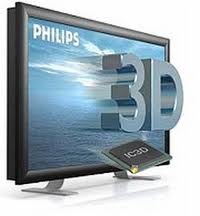 cinema,
everyone faces forward at a fairly similar angle. But at home, not
everyone is able to look directly square on at the set.
cinema,
everyone faces forward at a fairly similar angle. But at home, not
everyone is able to look directly square on at the set. 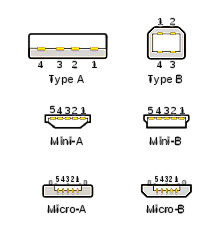
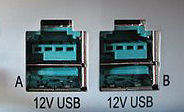 the normal unpowered pins as well as 4 additional pins which supply up
to 6 amps at either 5 Volt, 12 Volt or 24 Volt.
the normal unpowered pins as well as 4 additional pins which supply up
to 6 amps at either 5 Volt, 12 Volt or 24 Volt.